PostgreSQL的安装
打开 PostgreSQL 官网 https://www.postgresql.org/,点击菜单栏上的 Download ,可以看到这里包含了很多平台的安装包,包括 Linux、Windows、Mac OS等 。这里以Linux系统为例。
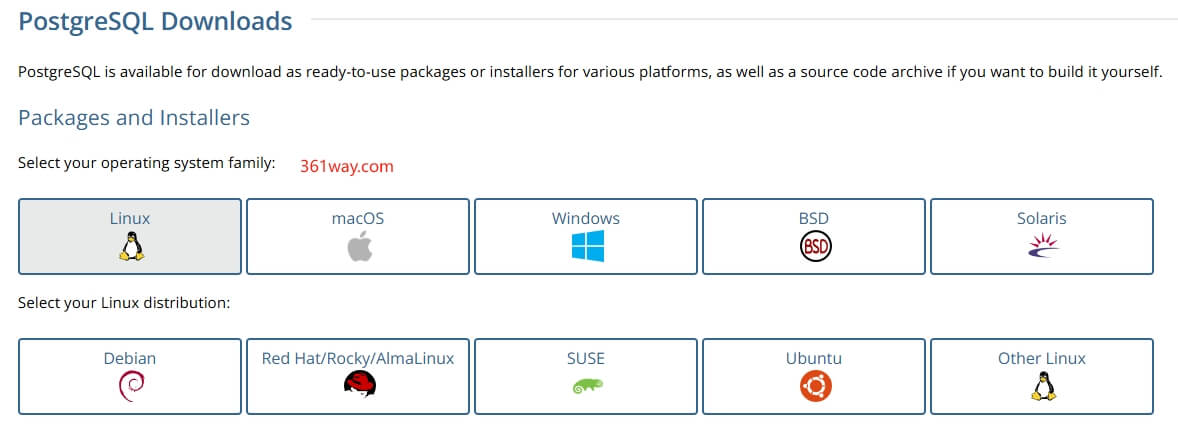
Ubuntu 安装 PostgreSQL
Ubuntu 可以使用 apt-get 安装 PostgreSQL:
1 2 | |
PostgreSQL 安装完成后默认是已经启动的,但是也可以通过下面的方式来手动启动服务。
1 2 3 | |
| Package | Description |
|---|---|
| postgresql-client-16 | client libraries and client binaries |
| postgresql-16 | core database server |
| postgresql-doc-16 | documentation |
| libpq-dev | libraries and headers for C language frontend development |
| postgresql-server-dev-16 | libraries and headers for C language backend development |
CentOS 安装 PostgreSQL
Red Hat Enterprise Linux、Rocky Linux、AlmaLinux、Fedora、Oracle Linux安装方式和 CentOS 上的安装方式一样。
1 2 3 4 5 6 7 | |
除了 PostgreSQL server 应用包外,通常还会用到以下包:
| Package | Description |
|---|---|
| postgresql-client | libraries and client binaries |
| postgresql-server | core database server |
| postgresql-contrib | additional supplied modules |
| postgresql-devel | libraries and headers for C language development |
默认源里安装的不是最新版本。如果选择安装最新的版本,可以在官方网站上选择对应的PG发行版、操作系统平台和架构,会给出对应的安装脚本,比如在centos上安装最新的postgresql 17,就可以使用如下命令:
1 2 3 4 5 6 | |
连接管理 PostgreSQL
命令行管理
安装完毕后,系统会创建一个数据库超级用户 postgres,密码为空。这时使用以下命令进入 postgres,输出以下信息,说明安装成功:
1 2 3 4 5 6 7 8 | |
输入以下命令退出 PostgreSQL 提示符:
1 | |
工具管理
捐赠本站(Donate)
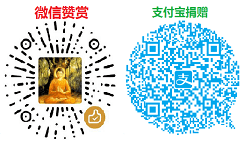
如您感觉文章有用,可扫码捐赠本站!(If the article useful, you can scan the QR code to donate))