PostgreSQL 常用命令
登录命令
1 2 | |
psql是PostgreSQL的一个命令行交互式客户端工具,它具有非常丰富的功能,类似于Oracle的命令行工具sqlplus。
1 2 3 4 5 6 7 8 9 10 11 12 13 14 15 16 17 18 19 20 21 22 23 24 | |
用户管理
创建用户
1 2 3 4 5 6 7 8 9 10 11 12 13 14 15 16 | |
删除账号
1 2 3 4 5 6 7 8 9 10 11 12 13 14 | |
权限管理
授权
1 2 3 4 5 6 7 8 | |
撤回权限
1 2 3 4 5 6 7 8 9 10 11 | |
模式 Schema
PostgreSQL 模式SCHEMA 可以看着是一个表的集合。一个模式可以包含视图、索引、数据类型、函数和操作符等。
相同的对象名称可以被用于不同的模式中而不会出现冲突,例如 schema1 和 myschema 都可以包含名为 mytable 的表。
使用模式的优势:
- 允许多个用户使用一个数据库并且不会互相干扰。
- 将数据库对象组织成逻辑组以便更容易管理。
- 第三方应用的对象可以放在独立的模式中,这样它们就不会与其他对象的名称发生冲突。
模式类似于操作系统层的目录,但是模式不能嵌套。
语法 我们可以使用 CREATE SCHEMA 语句来创建模式,语法格式如下:
1 2 3 | |
创建和当前用户同名模式(schema) 注意:用户名与 schema 同名,且用户具有访问改 schema 的权限,用户连入数据库时,默认即为当前 schema。
create schema AUTHORIZATION CURRENT_USER; 自定义创建模式(schema)
create schema 模式名称; 注意:如果不创建scheme,并且语句中不写scheme,则默认scheme使用内置的public。
查看数据库下的所有(schema)
1 2 3 4 5 6 | |
注意:创建完数据库,需要切换到数据库下,创建和当前用户同名scheme,删除数据库后schema也会一并删除:
-- 重新登陆到新数据库下,执行如下语句 create schema AUTHORIZATION CURRENT_USER; 删除数据库 drop database 数据库名; 注意:删库前需要关闭所有会话,不然会提示:
ERROR: database "mydb" is being accessed by other users DETAIL: There are 8 other sessions using the database. 关闭数据库所有会话 SELECT pg_terminate_backend(pg_stat_activity.pid) FROM pg_stat_activity WHERE datname='mydb' AND pid<>pg_backend_pid(); 更多关于大数据 PostgreSQL 系列的学习文章,请参阅:PostgreSQL 数据库,本系列持续更新中。
表管理 建表模板语句 create table "t_user" ( "id" bigserial not null, "username" varchar (64) not null, "password" varchar (64) not null, "create_time" timestamp not null default current_timestamp, "update_time" timestamp not null default current_timestamp, constraint t_user_pk primary key (id) );
comment on column "t_user"."id" is '主键'; comment on column "t_user"."username" is '用户名'; comment on column "t_user"."password" is '密码'; comment on column "t_user"."create_time" is '创建时间'; comment on column "t_user"."update_time" is '更新时间'; 查询schema中所有表 select table_name from information_schema.tables where table_schema = 'myuser'; 创建表 CREATE TABLE public.t_user ( "id" BIGSERIAL NOT NULL, "username" VARCHAR(64) NOT NULL, "password" VARCHAR(64) NOT NULL, "create_time" TIMESTAMP(0) default CURRENT_TIMESTAMP not null, "update_time" TIMESTAMP(0) default CURRENT_TIMESTAMP not null ); -- 注释 COMMENT ON TABLE public.t_user IS '用户表'; COMMENT ON COLUMN public.t_user.id IS '主键'; COMMENT ON COLUMN public.t_user.username IS '用户名'; COMMENT ON COLUMN public.t_user.password IS '密码'; COMMENT ON COLUMN public.t_user.create_time IS '创建时间'; COMMENT ON COLUMN public.t_user.update_time IS '更新时间'; -- 创建自增序列 alter sequence "t_user_ID_seq" restart with 1 increment by 1; -- 创建主键序列 drop index if exists "t_user_pkey"; alter table "t_user" add constraint "t_user_pkey" primary key ("ID"); 根据已有表结构创建表 create table if not exists 新表 (like 旧表 including indexes including comments including defaults); 删除表 drop table if exists "t_template" cascade; 查询注释 SELECT a.attname as "字段名", col_description(a.attrelid,a.attnum) as "注释", concat_ws('',t.typname,SUBSTRING(format_type(a.atttypid,a.atttypmod) from '(.*)')) as "字段类型" FROM pg_class as c, pg_attribute as a, pg_type as t WHERE c.relname = 't_batch_task' and a.atttypid = t.oid and a.attrelid = c.oid and a.attnum>0; 索引管理 创建索引 drop index if exists t_user_username; create index t_user_username on t_user (username); 创建唯一索引 drop index if exists t_user_username; create index t_user_username on t_user (username); 查看索引 \d t_user 查询SQL 注意:PostgreSQL中的字段大小写敏感,而且只认小写字母,查询时需注意。其他与基本sql大致相同。
to_timestamp() 字符串转时间 select * from t_user where create_time >= to_timestamp('2023-01-01 00:00:00', 'yyyy-mm-dd hh24:MI:SS'); to_char 时间转字符串 select to_char(create_time, 'yyyy-mm-dd hh24:MI:SS') from t_user; 时间加减 -- 当前时间加一天 SELECT NOW()::TIMESTAMP + '1 day'; SELECT NOW() + INTERVAL '1 DAY'; SELECT now()::timestamp + ('1' || ' day')::interval -- 当前时间减一天 SELECT NOW()::TIMESTAMP + '-1 day'; SELECT NOW() - INTERVAL '1 DAY'; SELECT now()::timestamp - ('1' || ' day')::interval -- 加1年1月1天1时1分1秒 select NOW()::timestamp + '1 year 1 month 1 day 1 hour 1 min 1 sec'; like 模糊查询 SELECT * FROM 表名 WHERE 字段 LIKE ('%关键字%'); substring字符串截取 --从第一个位置开始截取,截取4个字符,返回结果:Post SELECT SUBSTRING ('PostgreSQL', 1, 4); -- 从第8个位置开始截取,截取到最后一个字符,返回结果:SQL SELECT SUBSTRING ('PostgreSQL', 8); --正则表达式截取,截取'gre'字符串 SELECT SUBSTRING ('PostgreSQL', 'gre'); 更多关于大数据 PostgreSQL 系列的学习文章,请参阅:PostgreSQL 数据库,本系列持续更新中。
执行sql脚本 方式一:先登录再执行
\i testdb.sql 方式二:通过psql执行
psql -d testdb -U postgres -f /pathA/xxx.sql 导出数据到SQL文件 pg_dump -h localhost -p 5432 -U postgres --column-inserts -t table_name -f save_sql.sql database_name --column-inserts #以带有列名的 INSERT 命令形式转储数据。 -t #只转储指定名称的表。 -f #指定输出文件或目录名。 JDBC 连接串常用参数 PostgreSQL JDBC 官方驱动下载地址:https://jdbc.postgresql.org/download/ PostgreSQL JDBC 官方参数说明文档:https://jdbc.postgresql.org/documentation/use/ 驱动类:driver-class-name=org.postgresql.Driver 单机 PostgreSQL 连接串 url: jdbc:postgresql://10.20.1.231:5432/postgres? binaryTransfer=false&forceBinary=false&reWriteBatchedInserts=true binaryTransfer=false:控制是否使用二进制协议传输数据,false 表示不适用,默认为 true forceBinary=false:控制是否将非 ASCII 字符串强制转换为二进制格式,false 表示不强制转换,默认为 true reWriteBatchedInserts=true:控制是否将批量插入语句转换成更高效的形式,true 表示转换,默认为 false 例如:
insert into foo (col1, col2, col3) values(1,2,3); insert into foo (col1, col2, col3) values(4,5,6); 会转换成:
insert into foo (col1, col2, col3) values(1,2,3), (4,5,6); 如果使用正确,reWriteBatchedInserts 会提升批量 insert 性能 2-3 倍。图片
集群PostgreSQL 连接串 集群PostgreSQL,连接串如下:
url: jdbc:postgresql://10.20.1.231:5432/postgres? binaryTransfer=false&forceBinary=false&reWriteBatchedInserts=true&targetServerType=master&loadBalanceHosts=true 单机 PostgreSQL 连接串的所有参数。 targetServerType=master:只允许连接到具有所需状态的服务器,可选值有: any:默认,表示连接到任何一个可用的数据库服务器,不区分主从数据库; master:表示连接到主数据库,可读写; slave:表示连接到从数据库,可读,不可写; 其他不常用值:primary, master, slave, secondary, preferSlave, preferSecondary and preferPrimary。 loadBalanceHosts=true:控制是否启用主从模式下的负载均衡,true 表示启用,开启后依序选择一个 ip1:port 进行连接,默认为 false。
捐赠本站(Donate)
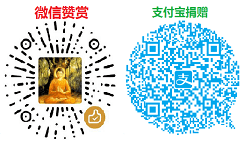
如您感觉文章有用,可扫码捐赠本站!(If the article useful, you can scan the QR code to donate))