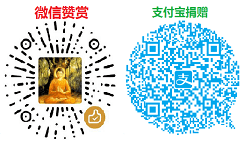import sqlite3
# 连接到 SQLite 数据库(如果数据库不存在,将会创建一个新的数据库)
conn = sqlite3.connect('example.db')
cursor = conn.cursor()
# 创建一个表用于存储图片信息
cursor.execute('''
CREATE TABLE IF NOT EXISTS Images (
id INTEGER PRIMARY KEY AUTOINCREMENT,
name TEXT NOT NULL,
data TEXT NOT NULL
)
''')
# 插入 10 条包含 SVG 图片源码的示例数据
svg_data = [
('image1', '<svg xmlns="http://www.w3.org/2000/svg" width="100" height="100"><circle cx="50" cy="50" r="40" stroke="black" stroke-width="3" fill="red" /></svg>'),
('image2', '<svg xmlns="http://www.w3.org/2000/svg" width="100" height="100"><rect width="100" height="100" style="fill:blue" /></svg>'),
('image3', '<svg xmlns="http://www.w3.org/2000/svg" width="100" height="100"><polygon points="50,15 90,85 10,85" style="fill:lime;stroke:purple;stroke-width:1" /></svg>'),
('image4', '<svg xmlns="http://www.w3.org/2000/svg" width="100" height="100"><ellipse cx="50" cy="50" rx="50" ry="25" style="fill:yellow;stroke:purple;stroke-width:2" /></svg>'),
('image5', '<svg xmlns="http://www.w3.org/2000/svg" width="100" height="100"><line x1="0" y1="0" x2="100" y2="100" style="stroke:rgb(255,0,0);stroke-width:2" /></svg>'),
('image6', '<svg xmlns="http://www.w3.org/2000/svg" width="100" height="100"><text x="10" y="40" fill="black">Hello SVG</text></svg>'),
('image7', '<svg xmlns="http://www.w3.org/2000/svg" width="100" height="100"><polyline points="0,40 40,40 40,80 80,80 80,120 120,120" style="fill:white;stroke:black;stroke-width:2" /></svg>'),
('image8', '<svg xmlns="http://www.w3.org/2000/svg" width="100" height="100"><path d="M10 10 H 90 V 90 H 10 L 10 10" style="fill:none;stroke:black;stroke-width:3" /></svg>'),
('image9', '<svg xmlns="http://www.w3.org/2000/svg" width="100" height="100"><circle cx="50" cy="50" r="40" style="fill:none;stroke:green;stroke-width:4" /></svg>'),
('image10', '<svg xmlns="http://www.w3.org/2000/svg" width="100" height="100"><rect x="10" y="10" width="80" height="80" style="fill:blue;stroke:pink;stroke-width:5;fill-opacity:0.1;stroke-opacity:0.9" /></svg>')
]
# 执行插入操作
cursor.executemany('INSERT INTO Images (name, data) VALUES (?, ?)', svg_data)
# 提交事务
conn.commit()
# 关闭数据库连接
conn.close()
print("Data inserted successfully.")